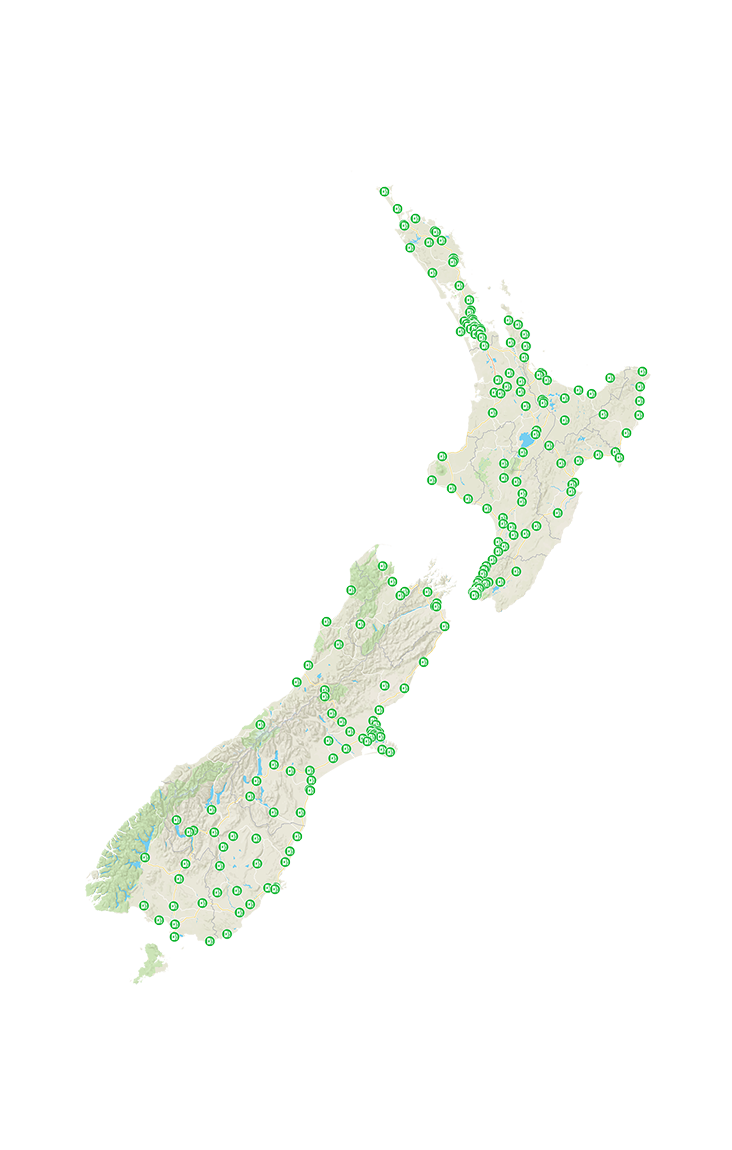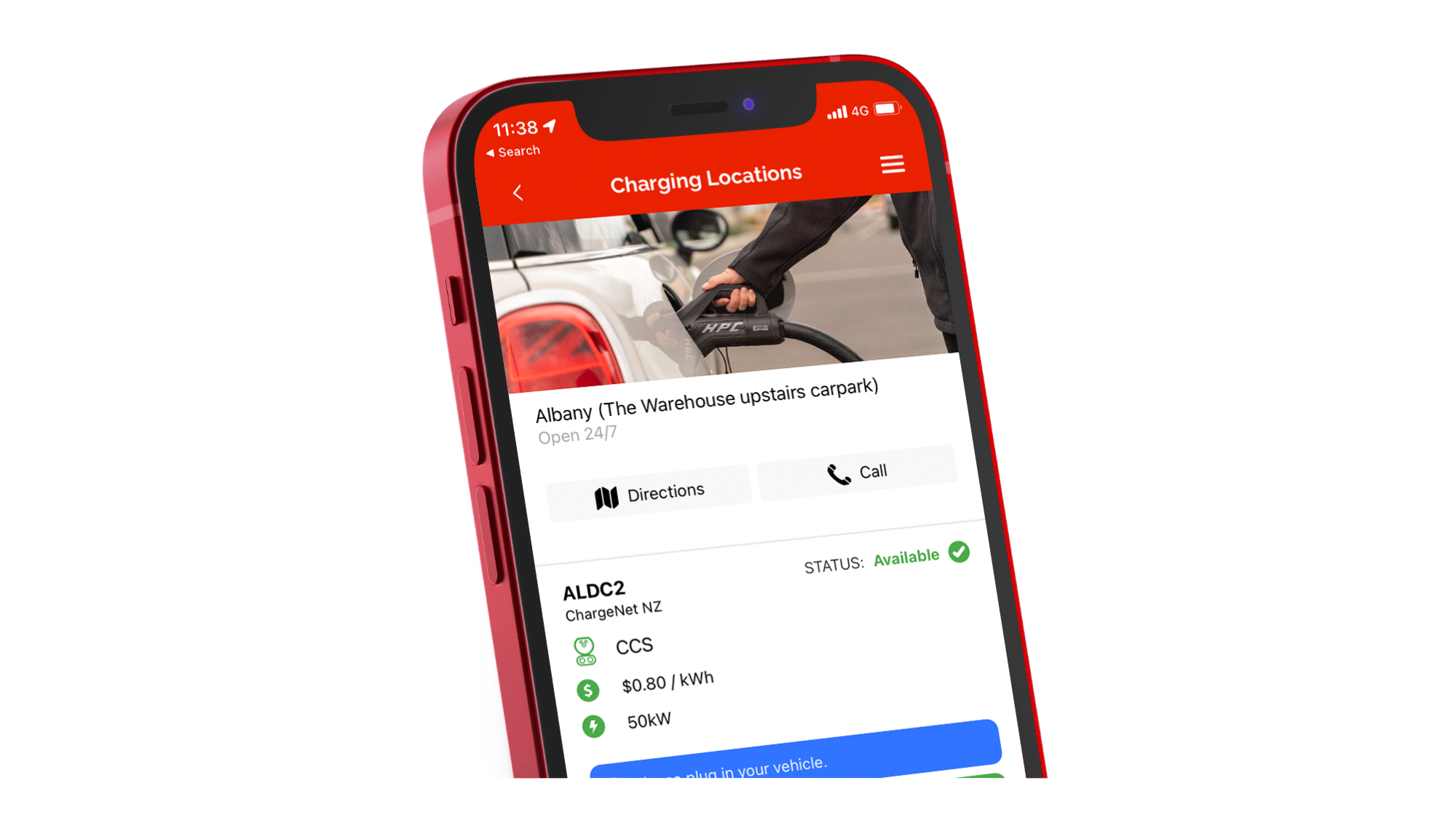With a network of more than 400 strategically positioned fast charging points, we give drivers a convenient and reliable EV charging network throughout New Zealand.
Simple, free and easy
To create your account click the ‘Sign up’ button. Next, enter your details and
add your credit or debit card, and you’re ready to hit the road. Within your account,
you can start a charging session, monitor your usage, and download your invoices.

EV Fast Charging Stations: How to use them and what to expect
If you’re considering an electric vehicle, you may have some questions about your first charging session, but we have great news: it’s a lot simpler than you may think. In this guide, we’ll provide you with all the information you need to know before your first EV charging session, so you can enjoy a smooth and stress-free charging experience. By the end, you’ll be ready to hit the road with confidence.
Visit our Support Hub
Whether you’re in search of helpful resources, user guides, or tools to maximise your charging experience, we’ve got you covered. Dive into our extensive FAQ section, which covers a wide range of topics, from EV charging fundamentals to insights into our network and services. You’ll also find comprehensive user guides, troubleshooting tips, and up-to-date information about our charging stations, all aimed at helping you make the most of your charging experience.
How to charge
-
Find a charging station
With more than 370 fast-charging charging points (and expanding), we’ve got you covered.
Find a charger -
Plug in your EV
Not sure how to plug in our chargers to your EV, don’t worry support is on
How to charge
hand, its our objective to make charging easy and accessible. -
Start your session
Get started via the app, QR code or your ChargeNet fob.
Order a Fob
Don’t have one? Order yours today. -
Monitor your charge
You can monitor the progress of your charging session from via our handy app.
Download app -
Unplug and charge on
Move your car as soon as you’re done to enable others to charge and enjoy your journey.
Get Support
We hope to see you again soon.

Pricing and Rates
Prices are set at a charging station level. For a full list of current
charging rates, visit the Start Charge page at app.charge.net.nz
or download the ChargeNet app.
Frequently Asked Questions
More FAQsCreating a ChargeNet account is simple, free and takes just a few minutes. Once you’ve signed up, you’ll be able to access the rapid charging network instantly and enjoy easy billing and payment. To create your account click the ‘Sign Up’ button. Next, enter your details and add your credit or debit card, and you’re ready to hit the road. Within your account, you can start a charging session, monitor your usage, and download your invoices.
We offer multiple ways to start a charging session. You can charge in one of the following ways:
Remotely via the app or start charge page:
You can activate a charging session using your smartphone via the app or going to charge.net.nz and clicking on start charge.
By RFID fob:
You can activate a charging session using the RFID fob linked to your account. Simply swipe or tap the RFID fob on the designated area on the charging station.
If you need additional support:
You can phone our 24/7 support line on 0800 224 274 and we can activate the charging station for you.
To start a charging session you will need to create a ChargeNet account (sign up here). Once you have created an account and loaded a debit or credit card you will be able to use the network. Your credit or debit card will be billed at the end of each charging session. At the start of each month, ChargeNet will email you a statement/invoice for your previous month’s charging. Please ensure that your email system will accept emails from noreply@charge.net.nz and your account has an up-to-date credit or debit card to ensure your account stays active.
Both the ChargeNet app and the ChargeNet website feature a map of New Zealand showing all our chargers, live availability and maintenance status. You can zoom into a station to view more details and click on a specific station to find the address. On our website, there’s also a customisable filter enabling you to select AC or DC chargers, and to filter out planned chargers that aren’t yet up and running. If you’re using the ChargeNet app, you’ll automatically be shown your nearest ChargeNet charging station.
Some EVs are equipped with onboard navigation systems that give directions to the closest charger when your battery is getting low. In other EVs, your can programme your favourite charging stations into your nav system.
Both Google and Apple Maps have most of our charging stations listed, but be aware some of our newer stations may not be listed on these apps yet.
Third-party apps like Plugshare and PowerTrip contain searchable databases of all available chargers. We recommend you create an account and enter the details of your EV, which will enable you to search for compatible chargers. It’s good practice to log into PlugShare when you start charging, as it helps other drivers see the charger is working and available.
Open your charge port, choose the appropriate connector, and click it into your vehicle’s charge socket securely. Some EVs require you to turn them off before initiating a charge, check your vehicle’s manual for details. But they can all be turned back on once you are charging. You can activate a session in one of the following ways:
Remotely via the app or start charge page:
You can activate a charging session using your smartphone via the ChargeNet app or going to charge.net.nz and clicking on start charge.
By RFID fob:
You can activate a charging session using the RFID fob linked to your account. Simply swipe or tap the RFID fob on the designated area on the charging station and select start.
The average charging session will cost between $5 and $15 using a rapid or hyper-rapid charging station. These costs may differ depending on what level charger you are using and the size of your battery. If you have a vehicle with a large, or slow battery it will cost more than average. Prices are set at a charging station level and vary across the network. Please refer to the Charge page at app.charge.net.nz or download the ChargeNet app for a full list of current charging rates.
There are three main variables that impact the speed at which your EV will draw power from a charger: what model EV you have, how many kW you want, and whether you’re charging the first half or second half of your battery – the first half is quicker to charge. You can learn more about this subject here: How long will it take to charge my EV?
Recently, ChargeNet has installed 300kW hyper-rapid EV chargers. The massive output of these hyper-rapid chargers can boost the range of some modern EVs by 100km in less than 5 minutes or up to 40km in 15 minutes. Even if your EV has a lower maximum wattage, you’re still able to use these rapid chargers at lower speeds, and they charge three cars at once, so you’re less likely to need to wait. We’re installing more of these impressive chargers in strategic locations where they’ll be most valuable to Kiwi EV drivers on their journeys.
In addition to our DC charging points, we also have AC chargers that can output between 7–22kW of power. The maximum power inflow available is limited to the charging ability of your vehicle. Many AC chargers are free outside supermarkets and shopping centres, enabling you to ‘opportunity charge’ while running errands.
*charging speeds are dependent on many factors that we have no control over, such as your car’s BMS settings and the temperature. We can only give you general guidelines.
EV charging connectors are classified as Level 1 or Level 2 chargers according to whether they use an alternating current (AC) or direct current (DC) and the speed at which they charge. In addition to how quickly you need to charge, selecting which cable to use is dependent on the inlet port on your vehicle and whether you’re at home, at the office or using a public charger. Only 100% EVs and PHEVs can plug into the ChargeNet network.
Type 2 AC
This connector is the slowest method of charging your EV and is mostly used when you have plenty of time to charge, such as at those or work.
CHAdeMO
This DC connector is capable of delivering high power levels for fast charging. CHAdeMO chargers are commonly used by Japanese models, as well as some Japanese imported European vehicles.
Combined Charging Systems (CCS)
Designed as an ‘open industry standard’ connector, vehicle manufacturers worldwide use the CSS connector for fast charging, but they are most often associated with European automakers.
Before using our network, make sure your vehicle accepts the charging protocols available on our network. When searching for a station in the ChargeNet map or app, you can filter the results by choosing only the relevant protocol, or connector.
AC (e.g. slow charging at home or using public destination chargers) is alternating current, and DC (also known as rapid or hyper-rapid charging) is direct current. AC charging is slower because the power from the grid uses the vehicle’s small onboard charger to charge the battery. In contrast, a DC charging point has a massive charger inside the station. We’ve written an article about this topic if you’d like to know more – EV charging: the difference between AC and DC.
Knowledge Base
View all