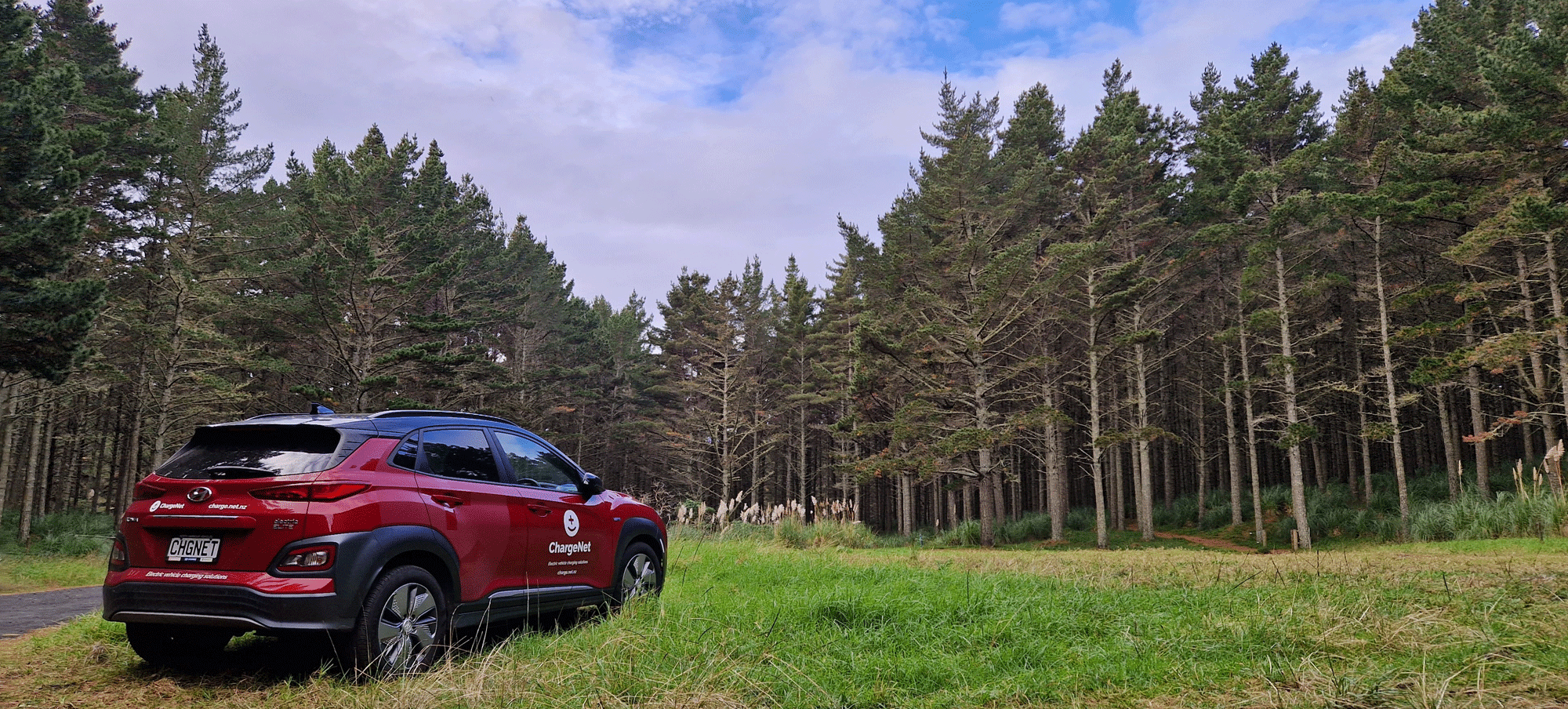You’ve been plugging in your mobile phone and your laptop for years. It’s probably comforting to know that plugging in your electric vehicle (EV) is not much different. Most people find it easier than refueling with petrol, once they know what to do. And it’s certainly less messy—no worries about spilling fuel, putting petrol into a diesel tank or remembering the difference between premium and super.
Charging your EV does come with a slight learning curve, though. So, to help alleviate any concerns, we’ve created a comprehensive guide to public EV charging to help you through the transition. Soon plugging in to charge will feel as natural as plugging in your electric kettle.
And with that, grab a cup of tea, and let’s dive in…