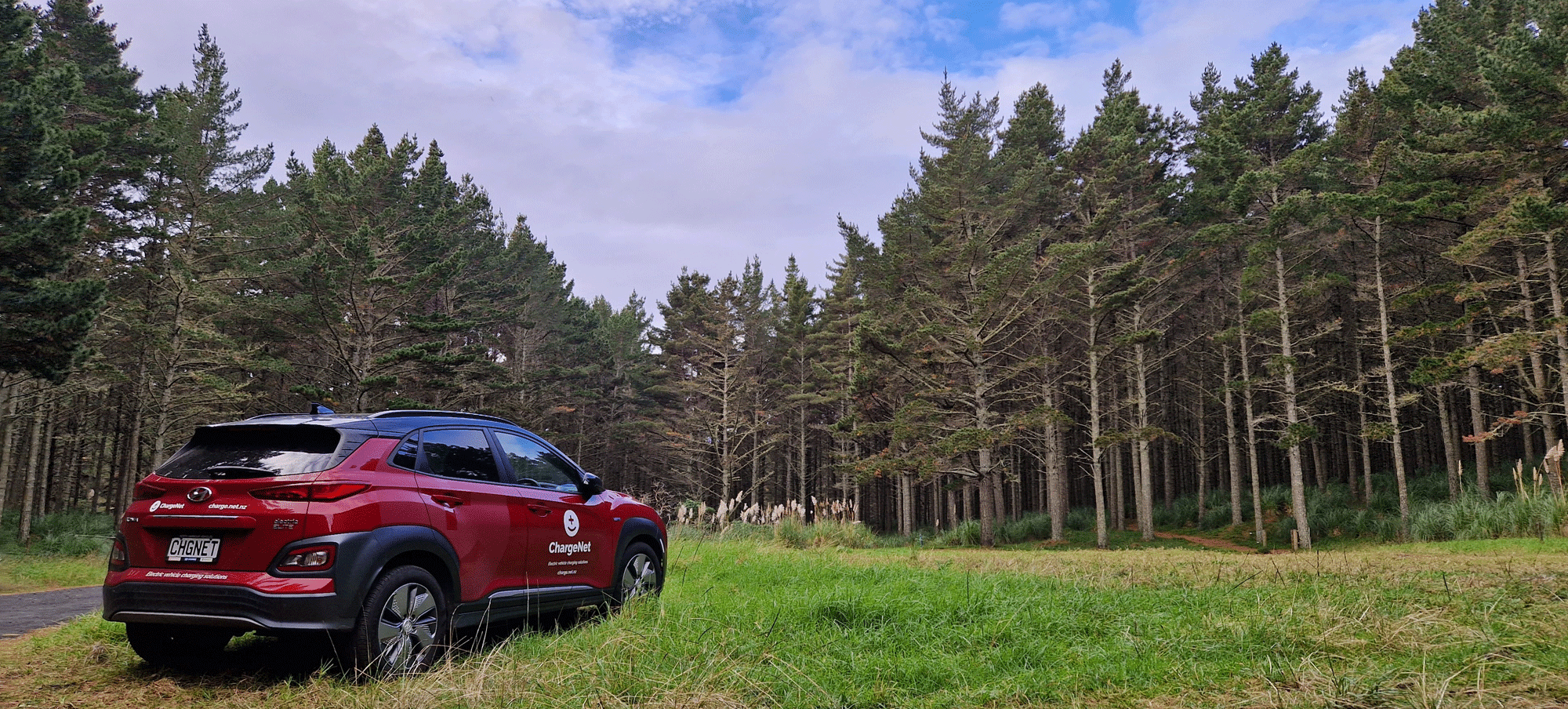To begin with, please ensure you have a compatible vehicle and have opened an account with charge.net.nz. If not, you can sign up here. If you’re having problems starting a charging session, follow these 8 steps to troubleshooting (almost) any charging issue.
1. Our 50kW DC rapid chargers can only charge one vehicle at a time. Ensure there is no other vehicles charging and the other cable is hung up securely.
2. Error Code 5 or 22: Ensure your car is turned off (or in park for some models). You can usually turn it back on after charging has started.
3. Error Code 188: E-STOP. If the Red Emergency Button is pushed in, the screen will display E-STOP. Please check the machine is not damaged and if no problem seems obvious, turn the emergency stop button to the right until it pops out. The charger will begin a countdown while it performs a self-diagnostic check. This will take 5 minutes.
4. If the station is not responding as you’d expect, it may have timed out. Our chargers time-out after 180 seconds of inactivity. Replace the cable’s handset into the holster and start again.
5. If the charger is counting down or none of the icons are lit, the machine may be resetting itself after a communications error. Please hang up the cable and wait until the countdown is finished and the light for the icon on the far left comes back on.
6. If the “Not in Service” icon (icon on the far right) is lit, please check the Network Status or phone 0800 224 274.
7. If the cables are damaged or missing, please check the Network Status or phone 0800 224 274. Do not attempt to use the station.
8. If there is an emergency, such as a fire, push in the red emergency button to shut down and secure the charger. When it is safe, please phone 0800 224 274 and do not attempt to restart the machine.
For all other error codes, please phone 0800 224 274.